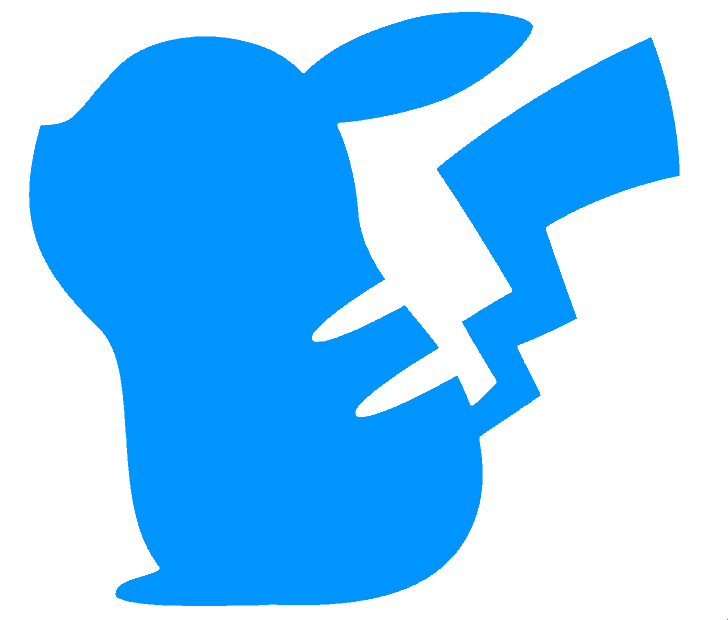Suppress Midi SysEx (updated)
This function manages the output of MIDI SysEx messages everytime you press a button in normal mode, and CC messages when instruments are changed.
When using the TNR as a midi controller, many devices are overwhelmed by the torrent of SysEx’s coming out of the TNR. I’ve seen several solutions involving midi hardware filters, etc.
This function enables 3 options
- “Normal” Mode, as per baseline Yamaha firmware. Sysex messages are produced in response to pressing any frame buttons or moving the rotary dial. Changing instrument, or effect, also outputs CC messages.
- “No Sysex” mode. In this mode, pressing frame buttons doesn’t produce Sysex messages, although changing instruments or effect settings still produces CC messages.
- “Grid only” mode. This is even quieter than “No Sysex” mode. In this mode, only events generated by notes on the grid are produced. This means note on/note off for regular instruments, and CC messages for controllers.
This feature is available under the new MIDI menu.
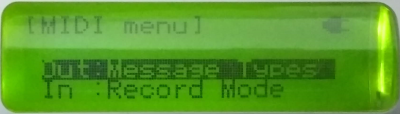 |
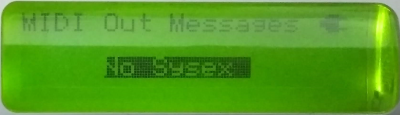 |
|---|
A few notes:
In remote mode, of course, the SysEx output is not suppressed - this would defeat the purpose of the remote mode.
Using the menu to change any of the following normally results in a Sysex message, since the TNR doesn’t map these to Control Changes (unlike Reverb Param and Chorus Param). Using this “No Sysex” feature will also suppress generation of these messages.
- Master tuning
- Reverb Type
- Chorus Type
Compatibility Issues
There shouldn’t be any. The Midi Sysex setting is saveable, and is loadable, from standard settings files, including default.
Releases
First included in A009.
Bugfix for SaveAs (Alarm, Time Signal, Default) in A014.
Supression of Sysex for Master tuning, Reverb Type, Chorus type, included in A016.
Extended to include instrument changes and other CCs in A025.