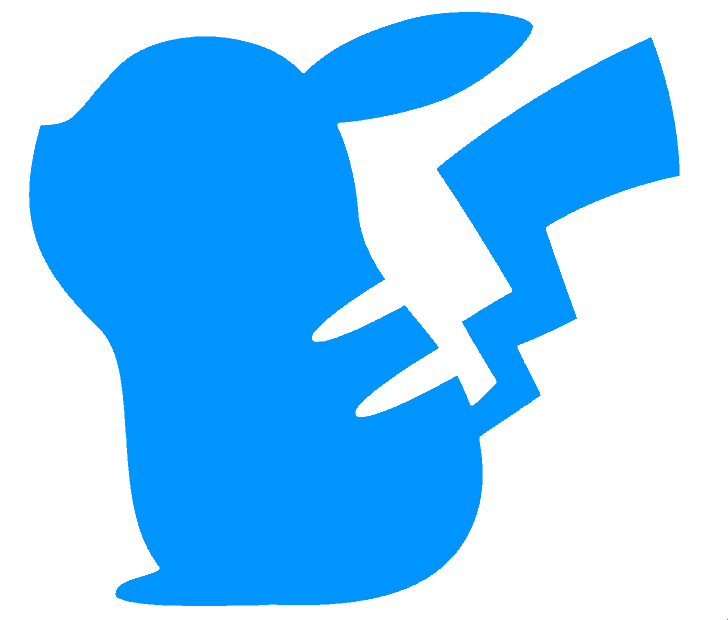Per layer midi channels
This function adds the ability to set different midi channels per layer (including off)
Per-layer midi channels are set via a menu entry under “Layer”. Advanced mode will need to be active to see this menu entry.
Changing the midi channel of a layer with active notes will send a “notes off” command for all notes prior to changing the midi channel. Note that it is now possible for multiple layers to have the same midi channel. Note on/note off correspondence is maintained per-layer. For example, if 2 layers with identical midi channels, sound durations, loop speeds, and both have a note corresponding to “C”, but at different times, then the midi output could be - Channel 1 Note on C (from layer 1) - Channel 1 Note on C (from layer 2) - Channel 1 Note off C (from layer 1) - Channel 1 Note off C (from layer 2) This can end up with some wierd results, but at least shouldn’t result in any midi panics with stuck notes.
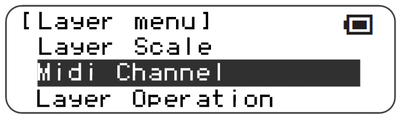 |
 |
|---|
No “per-layer-midi-channel” remote mode midi sysex has been included, so in remote mode, the TNR will not cause linked TNRs to change their layer midi channels.
Compatibility Issues
Loading songs/blocks saved in previous releases will probably incorrectly interpret the data, and assign odd midi channels to the layers. To fix this, load the block, modify the octave and layerscale, then save the block again.
Using previous releases to load songs created in this release will probably not work.
Releases
First included in A008
Bugfix for SaveAs (Alarm, Time Signal, Default) in A014.