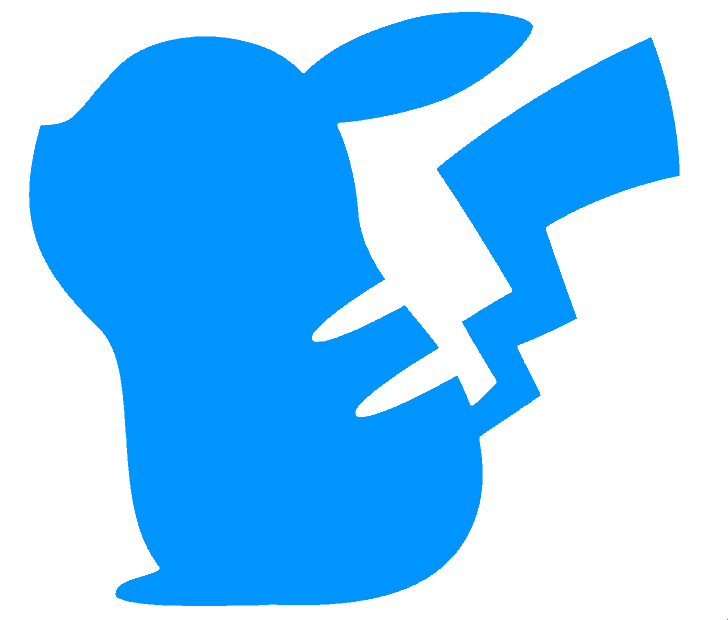Remote block change
This function adds the ability to change the block remotely, without being in remote mode.
When in remote mode, the following sysex command can be used to set the current block. (Introduced in Yamaha firmware v2.10).
F0 43 73 01 33 01 00 0F Blk d.c. d.c. d.c. d.c. F7
where Blk = the block number, from 0x00 to 0x0F and d.c. = dont care
However, when not in remote mode, this is ignored.
The midi song request message can now be used to also set the currently playing block, whatever the mode. This allows - for example - a foot controller to send block change messages when the TNR is providing note messages to an external synth.
F3 Blk
where Blk = the block number, from 0x00 to 0x0F
Note that, since release A025, this function is OFF by default. To enable it, use the settings under the MIDI menu : see MIDI Transport . This also shows how the F3 message can be replaced by a CC message, for those external items that can’t generate F3 messages.
Compatibility Issues
None known.
Releases
First included in A010. Release A025 allows it to be enabled/disabled, and assigned to alternative CC messages.