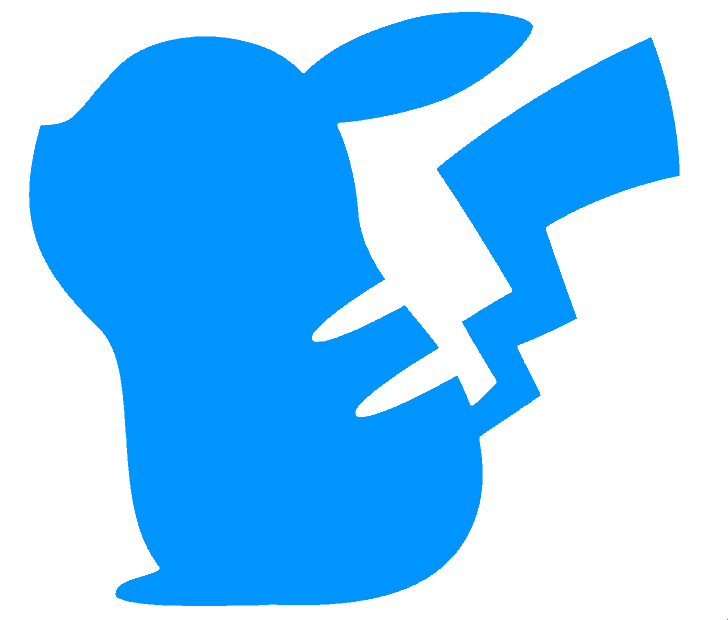Control Change
This function allows arbitrary CC (Midi control change) messages to be sent.
Essentially, this is performed by changing the layer operation type to “control change”, and then changing the “instrument” (using [L1] or the menu) to a particular CC message. Note “pitch” is then interpreted as a CC value between 0 and 127.
This function is a property of the layer, and is selected under the layer menu. When active, the main display will change slightly to indicate that it is not an “INST” that is being played, but a CC.
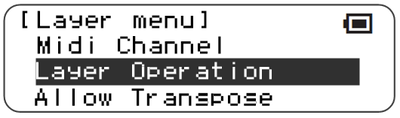 |
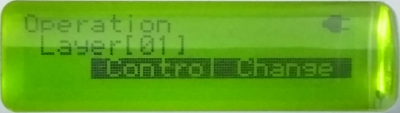 |
|---|---|
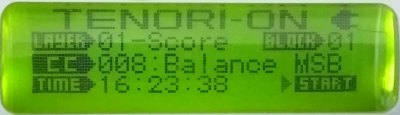 |
A few notes:
On swapping to the CC operation type, currently the layer contents are NOT cleared. Instead, the controller will be set to CC 03 (Undefined). This is to prevent bad things happening to any connected equipment if the layer is not empty, when the running instrument maps to a controller that the connected equipment interprets meaningfully (e.g. patch changes, or similar). CC03 is the most undefined - and therefore safest - CC I could find!
The CC values issued are 16 fixed values between 0 and 127 inclusive. I haven’t yet implemented a way to tailor the range, but plan to.
There are only 127 Controllers, so don’t be surprised if using [L1] and selecting a switch in the top half of the TNR doesn’t do anything. I have tried to name the controllers with something meaningful based on the Midi specification.
CC messages go out on the midi channel selected within the layer menu. So, when driving external synths, one layer can be used for notes, and another for a specific controller (e.g. timbre, etc.) on the same midi channel.
Channel mode messages (controllers 121/0x79 to 127/0x7F) are available for use. There is no attempt made to catch “illegal” combinations of CC and data, e.g. sending “Omni mode ON” with non-zero value. These may set attached hardware into very strange modes.
The TNR does output certain CC messages normally anyway, e.g. instrument change (CC_00, CC_20), layer volume (CC_07), reverb param (CC_5B), chorus param (CC_5D). Using this control change instrument set to these won’t change anything internal to the TNR, e.g CC_07 won’t change the internal TNR layer volume. (For that see a later release).
Compatibility Issues
Loading songs/blocks saved in previous releases will definately confuse it.
Releases
First included in A016.