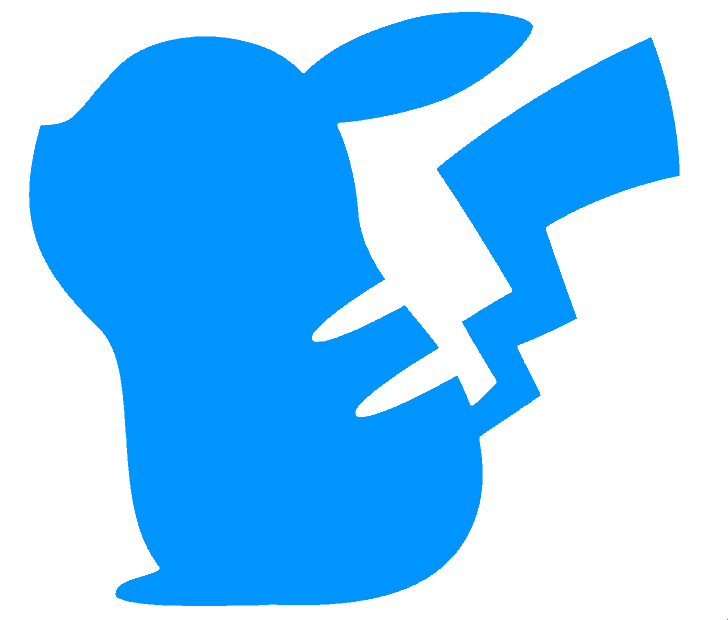Rain layer type
This function adds a new genuinely probabilistic layer type, called Rain.
Usage
This layer type can be selected by changing the layer mode.
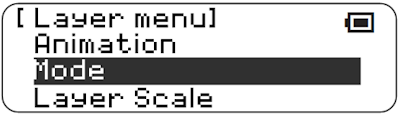 |
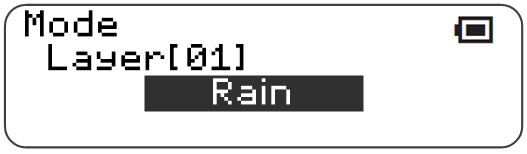 |
|---|
Rain is slightly inspired by the Stochastic Inspiration Generator. It is visually similar to the Bounce layer type, in which the pitch of the note goes from left to right. Similar to bounce mode, a maximum of one LED is lit in each column. Pressing the LED in the bottom row removes the LED from the column.
Each time tick, the layer goes through two steps:
- Decide whether any note is played at all this tick
- If a note is to be played, decide which one it is.
Firstly, the probability of anything being played is based on the highest note anywhere on the grid. If there is a note in the top row, then a note will be played with 100% probability. If the highest note is half way up, then a note will only be played on 50% of the ticks, randomly.
If a note is to be played, the second step determines which of the notes it is. This is linearly proportional to the height of each note. For example, if there is only one note in the grid, then the note played will definitely be this one. If there are two notes at the same height, then - if a note is to be played - then it is 50⁄50 which of the two will be played. Some examples below, using a chromatic scale.
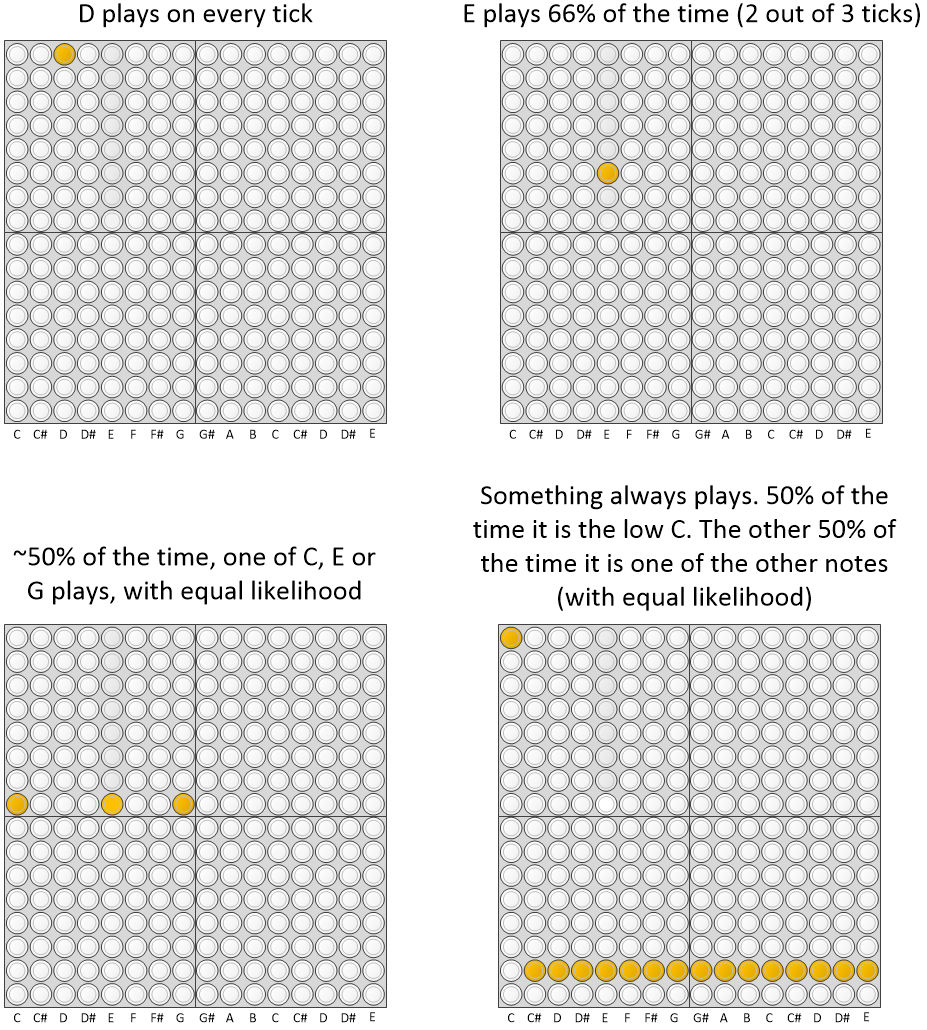
Some notes:
- Split types can be used to add other effects, e.g. random octave transpositions, velocity changes, etc.
- Using the “Drop” animation type, with maximum size (22), in combination with the Rain layer, is a nice visual effect.
Compatibility Issues
You cannot load songs or blocks with a Rain layer type in previous versions.
Releases
First included in A034.